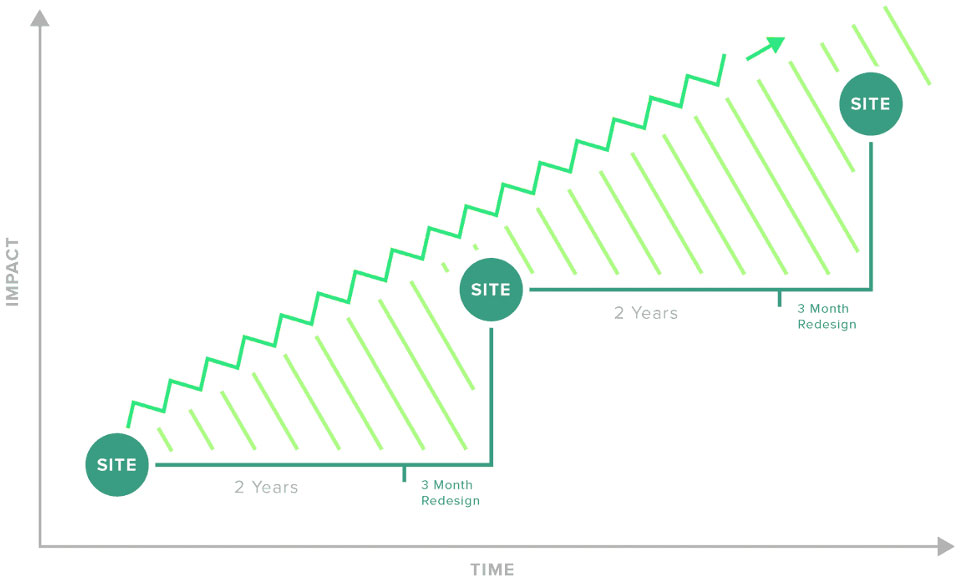A) Installing updates yourself
From within WordPress, updates can be installed. This can be done by any user with administrator rights. This makes it possible to perform all updates yourself. In most cases, this works well and should things go wrong, Trender is available to analyse and solve the problem.
Cost
€ 0,- per month, as all updates are done by yourself. Costs when using Trender support: Standard hourly rate.
Availability
Priority is given to such reports, but Trender cannot guarantee to provide support at exactly that time. Normally, same-day support is possible.
Suitable for
- Companies with an employee/colleague who is handy with hosting packages and WordPress.
- Companies looking to cut costs.